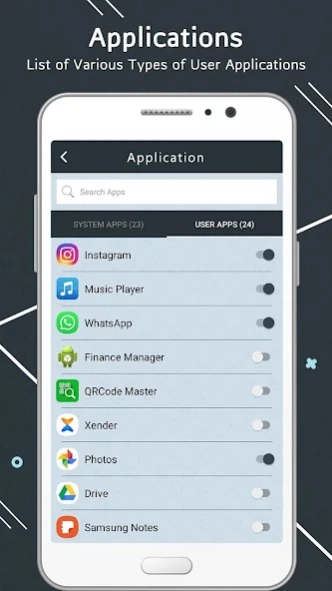Dialer Lock - Vault Locker Hid 1.4
Free Version
Publisher Description
Dialer Lock - Vault Locker Hid - Now hide photos, videos, apps as Dialer Lock to keep more secure in your phone.
Dialer Lock is a fantastic privacy protection app which easily hide & encrypt your photos, videos, audio, documents, application & any other files that you do not want others to see.
Dialer Lock Hide Photo Video & Apps helps to keep secure your phone data from others without your passcode doesn't show anyone.
Now you can hide & keep your privacy absolutely safe.
Easy to import your private photos, videos, audio & documents in this secure vault & nobody knows the existence of it.
Dialer Locker can be used as regular dialer for daily use.
You can make a call, see contact list, add favorite & other features of dialer application.
Dailer Lock allows you to hide its application to keep your privacy absolutely safe.
Now keep secret to secure folder vault & nobody will knows the existence of the application.
Features:-
* Now secure photos, videos, audio, documents & other files with Dialer Lock.
* Hide photos, videos, audios & any other types of files.
* The hidden files are all encrypted.
* Fast and smooth dialer.
* Extra light weight dialer.
* Directly make a call to someone with favorite contact & recent contact.
* Beautiful themes for dialer locker & application lock screen.
* Dial number as passcode & press call button to enter in confidential space in your phone.
* Intruder selfie allows you to easily see who has tried to unlock your device without your authorization or enter the wrong pin.
* Uninstall Protaction prevents this application to uninstall and protect photos, videos, and files.
* Easily user can hide contact & use it anytime for call & contact.
* User can easily recover passcode with security question.
* Import & hide photos, hide video from videos & photos gallery.
* Custom change album names, create folder, create file name, share & delete.
* Video player to watch videos inside video vaulty.
* You can edit landscaping photo cropper rotating and zooming.
* Hide photos, hide videos and hide any other types of files.
* The hidden files are all encrypted.
How to Work Dialer :-
- Just enter any number (Eg.987654321) & press CALL button to create password at first time.
- Show all content to keep secure your photos, videos, audio, documents, notes & other files.
- Apply as application locker so when you want to access application without passcode you doesn't access.
- Intruder helps to capture photos who unauthorized used for your phone.
- Dialer Lock works as dialer locker to make simple call, contact list , favorite contact.
- Make a call with simple dialer.
Dialer Lock - Vault Locker Hide Photo Video & Apps helps you to hide your private photo, video, audio, documents & files.
It hides photos from any unauthorized person and secures them in the application that will be called Dialer Lock.
About Dialer Lock - Vault Locker Hid
Dialer Lock - Vault Locker Hid is a free app for Android published in the System Maintenance list of apps, part of System Utilities.
The company that develops Dialer Lock - Vault Locker Hid is Photoable Montage LLC. The latest version released by its developer is 1.4.
To install Dialer Lock - Vault Locker Hid on your Android device, just click the green Continue To App button above to start the installation process. The app is listed on our website since 2023-08-24 and was downloaded 2 times. We have already checked if the download link is safe, however for your own protection we recommend that you scan the downloaded app with your antivirus. Your antivirus may detect the Dialer Lock - Vault Locker Hid as malware as malware if the download link to photoable.dialervault.hidephotovideo.montage.llc is broken.
How to install Dialer Lock - Vault Locker Hid on your Android device:
- Click on the Continue To App button on our website. This will redirect you to Google Play.
- Once the Dialer Lock - Vault Locker Hid is shown in the Google Play listing of your Android device, you can start its download and installation. Tap on the Install button located below the search bar and to the right of the app icon.
- A pop-up window with the permissions required by Dialer Lock - Vault Locker Hid will be shown. Click on Accept to continue the process.
- Dialer Lock - Vault Locker Hid will be downloaded onto your device, displaying a progress. Once the download completes, the installation will start and you'll get a notification after the installation is finished.